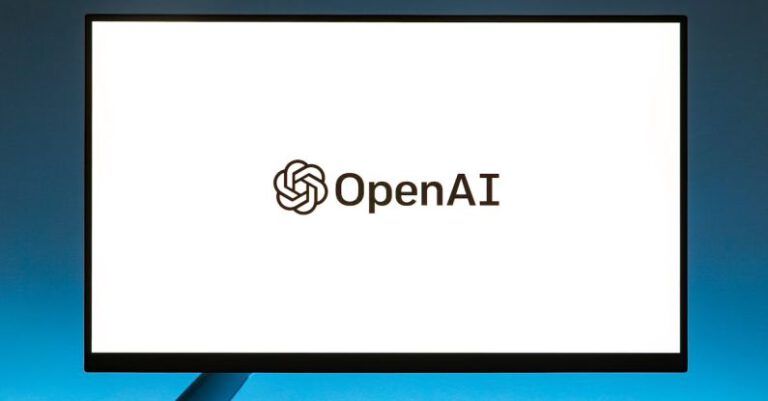Setting up a Mesh Wi-Fi Network Made Easy
In today’s digital age, having a strong and reliable Wi-Fi connection is crucial for both work and leisure activities. Traditional routers may struggle to provide consistent coverage throughout a home or office, leading to dead zones and frustrating connection drops. This is where mesh Wi-Fi networks come in to save the day. With their ability to extend coverage seamlessly and eliminate dead spots, setting up a mesh Wi-Fi network is a smart solution for improving your internet experience. So, what’s the easiest way to set up a mesh Wi-Fi network? Let’s explore some simple steps to get you connected in no time.
Choosing the Right Mesh Wi-Fi System
The first step in setting up a mesh Wi-Fi network is selecting the right system for your needs. There are various options available on the market, with popular choices including Google Wifi, Eero, Netgear Orbi, and TP-Link Deco. Consider factors such as the size of your space, the number of devices you need to connect, and your budget when choosing a mesh Wi-Fi system. Look for a system that offers easy setup and management through a user-friendly app to streamline the installation process.
Setting Up the Main Router
Once you’ve chosen your mesh Wi-Fi system, it’s time to set up the main router. Start by placing the main router in a central location within your home or office to ensure optimal coverage. Connect the router to your modem using an Ethernet cable and power it on. Follow the manufacturer’s instructions to download the accompanying app and create an account. The app will guide you through the setup process, including creating a network name and password for your Wi-Fi network.
Adding Satellite Nodes
After setting up the main router, it’s time to add satellite nodes to extend the coverage of your mesh Wi-Fi network. Place the satellite nodes strategically throughout your space to ensure even coverage and eliminate any remaining dead zones. Connect each satellite node to a power source and wait for it to boot up. Use the app to add the nodes to your network and follow the on-screen instructions to complete the setup process. The nodes will automatically connect to the main router and create a seamless Wi-Fi network.
Optimizing Network Settings
To ensure optimal performance of your mesh Wi-Fi network, take the time to optimize your network settings. Most mesh systems come with features that allow you to prioritize devices, set up guest networks, and monitor network activity. Use the app to customize these settings according to your preferences and needs. You can also run speed tests to identify any potential bottlenecks in your network and make adjustments to improve performance.
Expanding Your Network
If you find that your mesh Wi-Fi network still has some areas with weak coverage, consider expanding your network further. Most mesh systems allow you to add additional satellite nodes to enhance coverage in larger spaces or multi-story buildings. Simply follow the same steps as before to set up and add new nodes to your existing network. By strategically placing satellite nodes throughout your space, you can ensure that every corner is covered with a strong and reliable Wi-Fi signal.
Troubleshooting Common Issues
Despite their ease of setup, mesh Wi-Fi networks may still encounter occasional issues that can affect performance. If you experience slow speeds, dropped connections, or other connectivity issues, there are a few troubleshooting steps you can take. Restarting your router and nodes, checking for firmware updates, and adjusting the placement of your nodes can help resolve common issues. If problems persist, reach out to the manufacturer’s customer support for assistance.
Conclusion: Enjoy Seamless Connectivity with a Mesh Wi-Fi Network
Setting up a mesh Wi-Fi network doesn’t have to be a complicated process. By choosing the right system, following simple setup steps, and optimizing your network settings, you can enjoy seamless connectivity throughout your home or office. With the ability to eliminate dead zones and provide consistent coverage, mesh Wi-Fi networks offer a convenient solution for improving your internet experience. Say goodbye to Wi-Fi woes and hello to reliable connectivity with a mesh network that works for you.