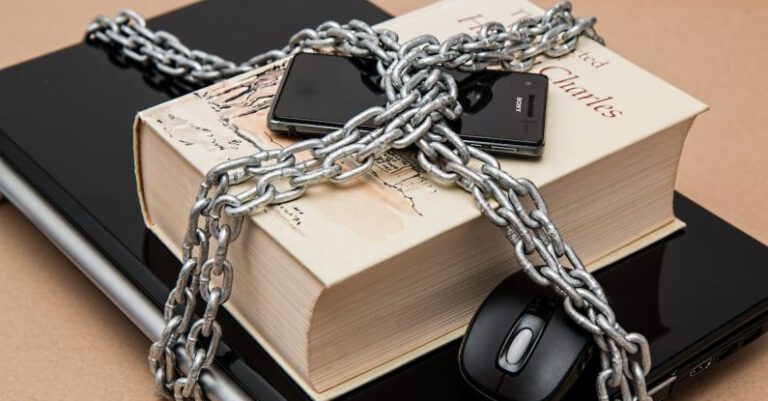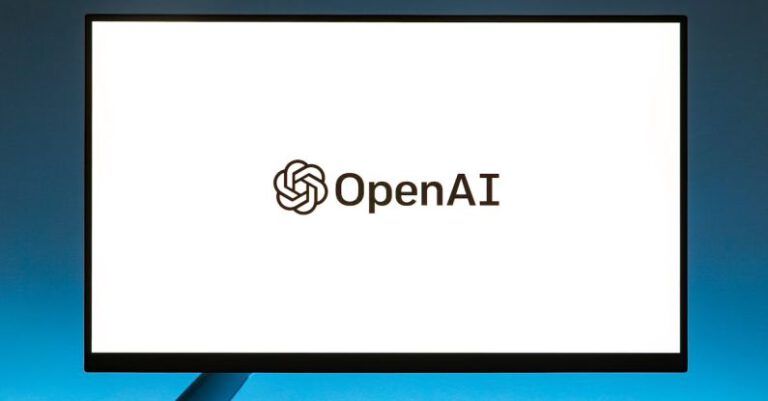In today’s digital age, social media platforms have become an integral part of our daily lives. From sharing personal updates to connecting with friends and family, these platforms offer numerous benefits. However, with the convenience of social media also comes the risk of privacy breaches. Protecting your privacy on social media is crucial to safeguarding your personal information from being misused or exploited. In this article, we will discuss some effective strategies to help you maintain your privacy on social media platforms.
**Review and Adjust Your Privacy Settings**
One of the first steps to protect your privacy on social media is to review and adjust your privacy settings. Most social media platforms offer customizable privacy settings that allow you to control who can see your posts, photos, and personal information. Take the time to review these settings and adjust them according to your preferences. You can choose to make your profile private, limit the audience for your posts, and manage who can tag you in photos or posts. By taking control of your privacy settings, you can significantly reduce the risk of unauthorized access to your personal information.
**Be Mindful of What You Share**
Another important aspect of protecting your privacy on social media is being mindful of what you share online. Avoid posting sensitive or personal information such as your home address, phone number, or financial details. Be cautious when sharing photos or updates that reveal your whereabouts or daily activities. Remember that once something is posted online, it can be difficult to completely erase it from the internet. Think twice before sharing anything that you wouldn’t want the public to see.
**Limit Third-Party Apps and Permissions**
Many social media platforms allow third-party apps to access your profile information. While these apps can enhance your social media experience, they also pose a privacy risk. Review the list of apps that have access to your profile and consider revoking permissions for those that you no longer use or trust. Be cautious when granting permissions to new apps and only provide access to the information that is necessary for their functionality. By limiting third-party access to your profile, you can reduce the chances of your personal information being shared without your consent.
**Enable Two-Factor Authentication**
Two-factor authentication is an additional layer of security that helps protect your social media accounts from unauthorized access. By enabling this feature, you will be required to provide a second form of verification, such as a code sent to your phone, when logging into your account from a new device. This added security measure can help prevent hackers from gaining access to your account even if they have your password. Enable two-factor authentication on all your social media accounts to enhance the security of your personal information.
**Regularly Update Your Passwords**
Regularly updating your passwords is essential for maintaining the security of your social media accounts. Choose strong, unique passwords for each platform and avoid using the same password across multiple accounts. Consider using a password manager to securely store and generate complex passwords for your accounts. Set a reminder to change your passwords every few months to reduce the risk of unauthorized access to your accounts.
**Conclusion: Safeguard Your Online Presence**
In conclusion, protecting your privacy on social media platforms is crucial in today’s digital world. By reviewing and adjusting your privacy settings, being mindful of what you share, limiting third-party access, enabling two-factor authentication, and regularly updating your passwords, you can safeguard your online presence and personal information. Stay vigilant and proactive in managing your privacy on social media to ensure a safe and secure online experience. By taking these proactive steps, you can enjoy the benefits of social media while minimizing the risks to your privacy.