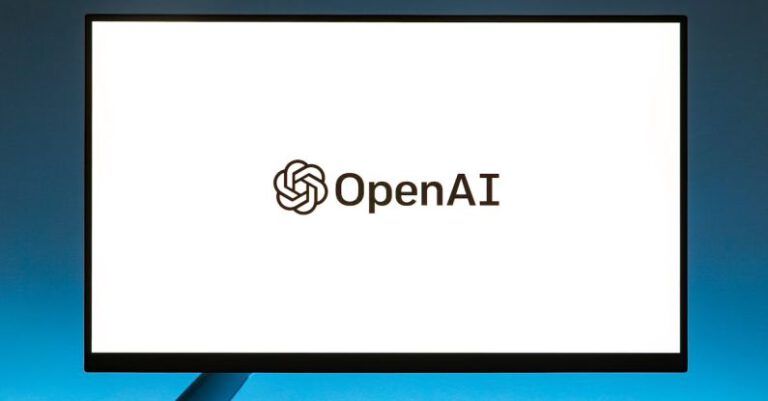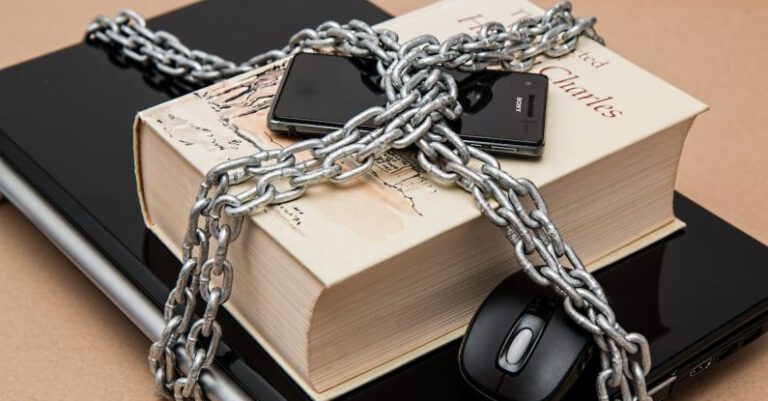***What Should You Do If Your Phone Falls in Water?***
We’ve all been there – that heart-stopping moment when your phone slips from your grasp and plunges into water. Whether it’s a sink, toilet, pool, or accidental spill, water damage can be a nightmare for your beloved device. But fear not, there are steps you can take to potentially save your phone from a watery grave.
**Act Fast**
The key to salvaging a waterlogged phone is acting quickly. The longer your device remains submerged, the higher the chances of irreparable damage. As soon as your phone takes the plunge, retrieve it from the water immediately. Every second counts in this critical situation.
**Power Off**
The first instinct may be to check if your phone still works, but resist the urge to turn it on. Powering up a wet phone can cause a short circuit, leading to further damage. Instead, power off the device to prevent any potential electrical issues.
**Remove Accessories**
If your phone is in a case, remove it promptly. Take out the SIM card, memory card, and any other removable components. This step helps to prevent moisture from seeping into these delicate areas and causing additional harm.
**Dry the Exterior**
Grab a clean, dry cloth or towel to gently pat the exterior of your phone. Wipe away any visible water on the surface to minimize the chances of liquid seeping into the device’s openings.
**Avoid Heat Sources**
While it may be tempting to speed up the drying process with a hairdryer or microwave, heat sources can actually damage your phone further. Excessive heat can warp components and exacerbate water damage. Stick to room temperature and natural air-drying methods.
**Silica Gel or Rice**
Place your phone in a container filled with silica gel packets or uncooked rice. These desiccants can help absorb moisture from the device. Seal the container and leave your phone undisturbed for at least 24 to 48 hours to allow for thorough drying.
**Monitor and Test**
After the drying period, carefully inspect your phone for any remaining signs of moisture. Look for water droplets in the charging port or camera lens. Once you’re confident the device is dry, reinsert the battery (if removable) and power it on. Cross your fingers and hope for the best.
**When to Seek Professional Help**
If despite your best efforts, your phone refuses to turn on or exhibits strange behavior, it may be time to seek professional assistance. A certified technician can assess the extent of the damage and potentially repair or salvage your device.
**Backup Your Data**
Regardless of whether your phone survives its watery ordeal, it’s always a good idea to regularly back up your data. This precaution ensures that your precious photos, contacts, and important information are safe and accessible in case of emergencies.
**Final Thoughts**
In the unfortunate event that your phone falls in water, remember to act swiftly, power off the device, and focus on drying it thoroughly. By following these steps and exercising patience, you may just be able to revive your phone from its aquatic mishap. Stay calm, stay vigilant, and may your phone emerge from its watery escapade unscathed.