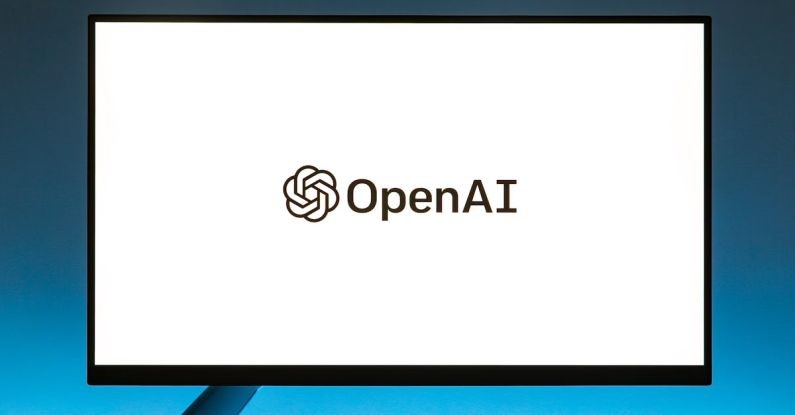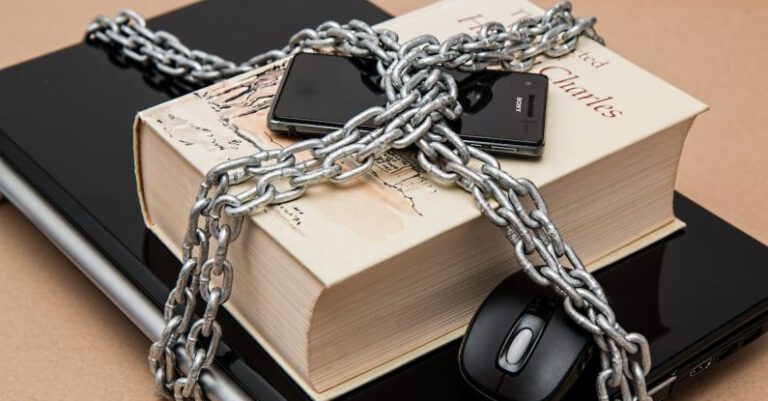Is your computer feeling sluggish and unresponsive? Are you tired of waiting ages for programs to load and websites to open? A slow computer can be frustrating and impact your productivity. But fear not, with the right guide, you can potentially fix your slow computer and get it running smoothly again. In this article, we will explore various tips and tricks to help you speed up your computer’s performance. Let’s dive in!
Identify the Culprit: Is It Hardware or Software?
When faced with a slow computer, the first step is to identify whether the issue lies with the hardware or software. Hardware-related problems could include insufficient RAM, an overloaded hard drive, or a failing processor. On the other hand, software issues may stem from malware, unnecessary background processes, or outdated drivers. By pinpointing the root cause, you can efficiently address the problem and implement the appropriate solutions.
Clean Up Your Hard Drive
A cluttered hard drive can significantly impact your computer’s speed. Over time, files, programs, and temporary data can accumulate and clog up your storage space, leading to slower performance. Take the time to declutter your hard drive by deleting unnecessary files, uninstalling unused programs, and running disk cleanup tools to free up space. You may be surprised at how much faster your computer runs once it has more room to breathe.
Update Your Operating System and Drivers
Keeping your operating system and drivers up to date is crucial for maintaining optimal performance. Software updates often include bug fixes, security patches, and performance enhancements that can help speed up your computer. Similarly, updating your drivers, especially graphics and chipset drivers, can improve system stability and overall speed. Make it a habit to regularly check for and install updates to ensure your computer is running smoothly.
Disable Startup Programs
When you turn on your computer, numerous programs may automatically launch in the background, consuming valuable system resources and slowing down the startup process. By disabling unnecessary startup programs, you can improve boot times and free up memory for essential tasks. Take a look at your startup programs list and disable any applications that you don’t need to launch at startup. Your computer will thank you for the streamlined startup process.
Run a Malware Scan
Malware, such as viruses, spyware, and adware, can wreak havoc on your computer’s performance. These malicious programs can consume system resources, track your activities, and cause system instability. Running a thorough malware scan using reputable antivirus software can help identify and remove any malicious software plaguing your system. Regular scans can help keep your computer clean and running smoothly.
Optimize Your Browser
If you spend a significant amount of time browsing the internet, your web browser can also impact your computer’s speed. Browsers store cookies, cache, and browsing history, which can accumulate over time and slow down performance. To optimize your browser, clear your cache regularly, disable unnecessary extensions, and consider using a lightweight browser for better performance. These simple tweaks can enhance your browsing experience and speed up your computer.
Upgrade Your Hardware
If you’ve tried all the software-based solutions and your computer is still slow, it may be time to consider upgrading your hardware. Adding more RAM, upgrading to a solid-state drive (SSD), or replacing an outdated processor can significantly boost your computer’s speed and responsiveness. While hardware upgrades may require a financial investment, they can breathe new life into an aging computer and prolong its usability.
In conclusion, a slow computer doesn’t have to be a permanent nuisance. By following the tips outlined in this guide, you can potentially fix your slow computer and enjoy a faster, more responsive system. Whether it’s cleaning up your hard drive, updating your software, or upgrading your hardware, there are various solutions available to help speed up your computer. Take charge of your computer’s performance and say goodbye to sluggishness once and for all.